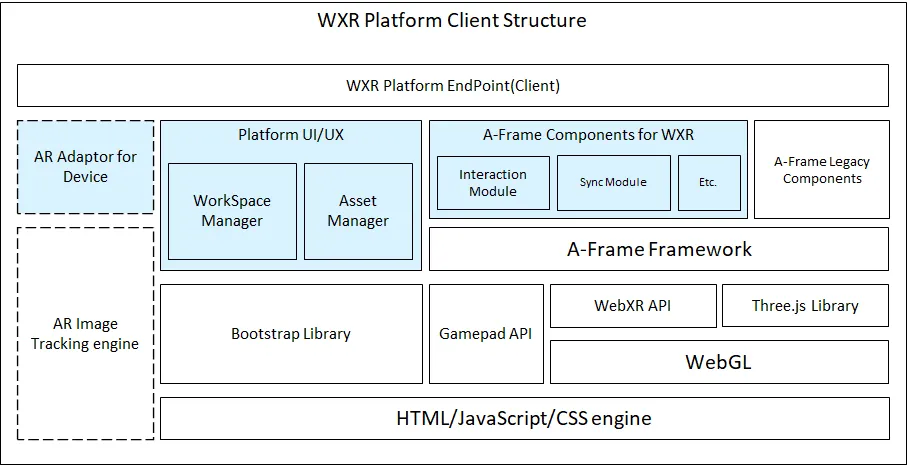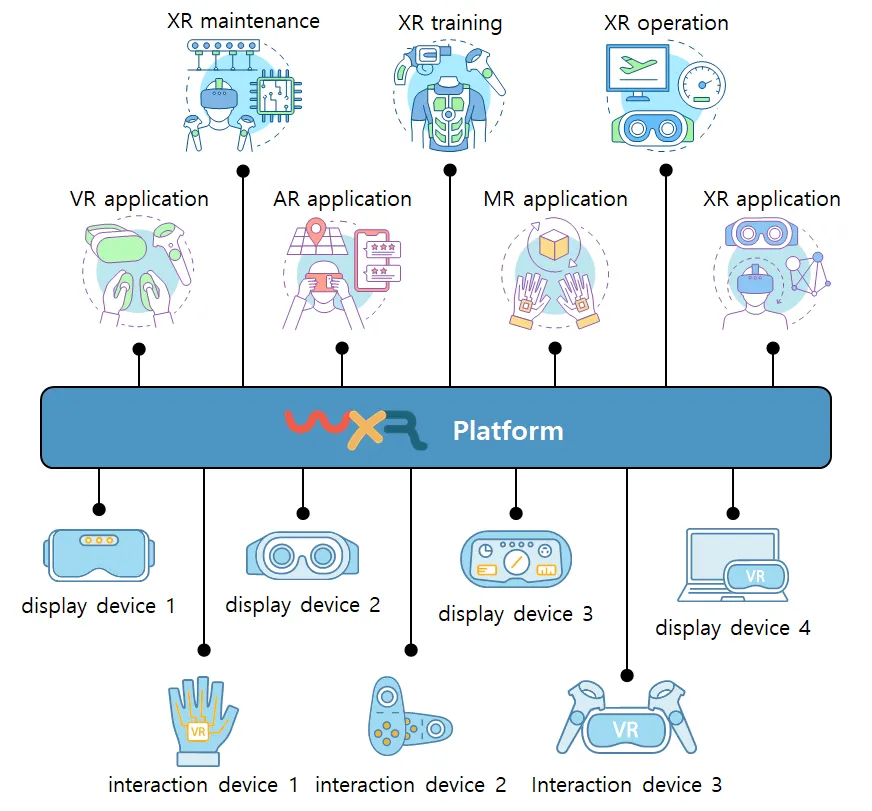Overview
Extended reality (XR) is a term referring to all real-and-virtual combined environments and human-machine interactions generated by computer technology and wearables, where the 'X' represents a variable for any current or future spatial computing technologies. [1] e.g. It includes representative forms such as augmented reality (AR), mixed reality (MR) and virtual reality (VR) [2] and the areas interpolated among them. The levels of virtuality range from partially sensory inputs to immersive virtuality, also called VR.
XR is a superset which includes the entire spectrum from "the complete real" to "the complete virtual" in the concept of reality–virtuality continuum introduced by Paul Milgram. Still, its connotation lies in the extension of human experiences especially relating to the senses of existence (represented by VR) and the acquisition of cognition (represented by AR). With the continuous development in human–computer interactions, this connotation is still evolving.
XR is a rapid growing field being applied in a wide range of ways, such as entertainment, marketing, real-estate, training and remote work[3].
What is WXR?
Webized eXtended Reality(WXR) platform is an application based on A-Frame. WXR enables multilateral XR collaboration through a web browser. Users can change the way they interact with the scene at any time by switching between 3D, VR, and AR modes. In 3D mode, you can interact with the scene through the keyboard and mouse, and you can assign various functions by using components prepared in advance, including object transformation. VR mode is compatible with most HMDs and controllers that support 6 DoF, and objects can be transformed using one or both hands. In the AR mode, the connected object can be translated or rotated by tracking the image marker.
In general, the 3D mode will be selected for scene authoring, and VR/AR mode will be selected for scene play. However, since WXR does not make a clear distinction between editing scenes and playing scenes, changes to the scene in any mode are treated as equivalent works, and these works are relayed through the server. In this way, users experience indirect interaction through the scene as a medium and obtain intuitive visual information for collaboration.
The figure shows the structure of the EndPoint of the WXR Platform.
WXR uses an image tracking function that is not provided in WebXR API for AR interaction. For this reason, it has a native code part using AR API in IOS and Android. This is called AR Adapter and is provided in the form of a hybrid app for each target platform.
Features
•
Multi-party real-time session
WXR provides a workspace containing a 3D scene that allows multiple people to collaborate together. Within the workspace, the location and orientation of each user participating in the session, transforms and components of all objects in the scene, and changes to the scene hierarchy are shared in real time. A session is alive only when a participating user exists and is destroyed when all users leave from it.
The work history in the session is also shared with users who come in later, so that users who participate in the middle can view the synchronized scene. However, it is volatile data that is destroyed when the session is destroyed. To preserve the work history, a separate saving procedure is required.
•
Three interaction mode options
WXR supports three modes for interacting with the scene. There are 3D mode, VR mode, and AR mode. 3D mode is suitable for authoring scenes, while VR mode and AR mode are suitable for collaboration through 3D scenes.
In 3D mode, you can edit the component properties of an object through the GUI, add or delete new objects in the scene, and change the relationship between objects. It is also possible to transform through gizmos.
In VR mode, intuitive transformation is possible through a one-handed or two-handed controller.
In AR mode, translation and rotation of the real object can be reflected in the 3D scene as it is based on image tracking.
Mode switching can be done at any time during the session participation, but for VR mode, a VR device supporting 6DoF must be connected. And for AR mode, you must be connected through a hybrid app for WXR that provided for each platform listed below.
◦
AR available platform list
▪
Android 8.0 or later
▪
IOS 13.0 or later
•
Security for scenes and assets
All workspaces are subject to role-based access control. You can join only if you are invited by a member with the invitation authority, and you can interact in the scene only if you are granted the role of writer or higher by a member with permission management authority.
You can create a scene to load assets used in the scene with an external url, but if you load the assets uploaded to the content management system built into the WXR server, whitelist-based access control is also possible.
Copyright  2024 Webizing Research Laboratory. All rights reserved.
2024 Webizing Research Laboratory. All rights reserved.